Many PlayStation 5 users enjoy taking their gaming experience to the next level by connecting with friends and engaging in online gameplay. This feature allows players to communicate through voice and text, making the experience more interactive and enjoyable. However, some users have reported encountering a frustrating issue that restricts them from using communication features on their PS5 consoles. If you’re facing this problem, don’t worry – this all-inclusive troubleshooting guide will provide you with comprehensive solutions to resolve this issue and get you back to seamless communication in no time.

Image: www.youtube.com
Understanding PSN Communication Restrictions
Before delving into potential solutions, it’s crucial to understand the possible causes behind your PlayStation 5 communication restriction. PlayStation Network (PSN) is renowned for its moderation and enforcement of community guidelines to ensure a safe and positive online environment for all users. Violating these guidelines, engaging in inappropriate behavior, or using offensive language can result in communication restrictions or even account suspensions.
It’s essential to review Sony’s Terms of Service and Community Guidelines to understand what constitutes unacceptable behavior on PSN. If you believe your communication restriction is unjustified, you can appeal the decision by contacting PlayStation Support.
Step-by-Step Troubleshooting for PSN Communication Issues
Now, let’s dive into practical troubleshooting steps that will help you fix your PlayStation 5 communication problems.
1. Check Your Internet Connection
A stable internet connection is the backbone of online communication on PS5. Ensure that your gaming console is securely connected to your home network. You can test the internet connection by navigating to Settings > Network > Test Internet Connection. If the test results indicate any issues or limitations, try rebooting your router or modem and re-establishing the connection.
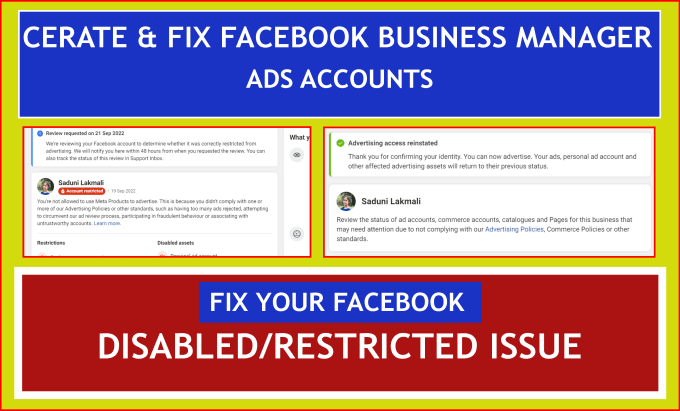
Image: www.fiverr.com
2. Verify PlayStation Network Status
Sony periodically performs maintenance on PlayStation Network, which can temporarily affect communication features. To check the current status of PSN, visit the official PlayStation Network Service Status page. If there are any ongoing maintenance activities or service disruptions, you’ll need to wait until the issue is resolved to regain full functionality.
3. Adjust Privacy Settings
Your privacy settings can also impact your ability to communicate on PS5. Make sure that your privacy settings are configured correctly to allow for online interactions. Navigate to Settings > Users and Accounts > Privacy > Communication and Multiplayer > Communication Options and ensure that you have enabled options for both “Who Can Communicate with You” and “Who Can Share Your Media.”
4. Update System Software
PlayStation regularly releases firmware updates for the PS5 system, which often include bug fixes and performance improvements. An outdated system software version can sometimes cause communication issues. Check for any available updates by going to Settings > System > System Software > System Software Update and Settings. If an update is available, download and install it to ensure that your console is running on the latest software version.
5. Rebuild Database
Another troubleshooting technique is to rebuild the PS5 database. This process scans the system’s storage drive and reorganizes content, which can resolve potential software glitches. However, it’s crucial to note that the rebuild database process may delete some system settings, so make sure to back up any important data before proceeding. To initiate the rebuild, turn off your PS5 completely. Then, press and hold the power button until you hear two beeps. Release the button after the second beep and the PS5 will boot into Safe Mode. Use your controller to navigate to option number 5 (Rebuild Database) and follow the on-screen instructions.
6. Contact PlayStation Support
If you have tried all of the troubleshooting steps outlined above and your communication issues persist, it’s time to contact PlayStation Support. They have dedicated technical support personnel who can assist you with more personalized solutions and escalate the issue if necessary. You can reach PlayStation Support through their official website or by calling their phone number.
Additional Tips for Effective Communication on PS5
In addition to the troubleshooting steps, here are some additional tips for enhancing your communication experience on PS5:
- Use a high-quality headset with a clear microphone to ensure optimal voice quality.
- Adjust your microphone volume in the PS5 settings to avoid feedback or distortion.
- Be respectful and courteous to other players in online multiplayer games. Avoid using inappropriate language or engaging in disruptive behavior that could result in communication restrictions.
- Familiarize yourself with the PlayStation Safety and Security Guide to fully understand community guidelines and avoid any potential violations.
How To Fix Your Restricted From Using Communication Features Ps5
Conclusion
Communication is a vital aspect of online gaming, and encountering communication restrictions on your PS5 can be a frustrating experience. By carefully following the troubleshooting steps outlined in this comprehensive guide, you can resolve most common issues and regain seamless communication in no time. If you have exhausted all troubleshooting measures and the problem persists, don’t hesitate to reach out to PlayStation Support for further assistance. By staying up-to-date with system software updates, maintaining a stable internet connection, and adhering to community guidelines, you can ensure that your PS5 communication features are always functioning optimally, allowing you to connect with friends and enjoy an enhanced gaming experience.