Imagine a moment of sheer despair: you’re engrossed in the exhilarating adventure of The Legend of Zelda: Breath of the Wild, unraveling the tapestry of Hyrule’s secrets. Suddenly, the game freezes, the screen goes blank, and an ominous error message taunts you: “Data is corrupted.” Panic sets in as visions of lost progress and shattered gaming dreams flood your mind.
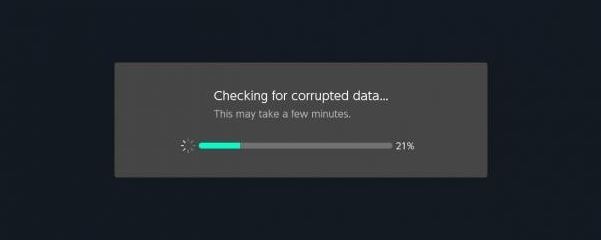
Image: thedroidguy.com
Fear not, fellow adventurers! Data corruption on Nintendo Switch is a common hurdle that can be overcome. While it can be a daunting experience, with the right guidance and a dash of technical know-how, you can embark on a data rescue mission that will restore your gaming journey.
Delving into the Roots of Data Corruption
To understand the nemesis we face, we must first delve into its origins. Data corruption on Nintendo Switch can manifest from various sources:
- Sudden power outages or battery depletion during game saves or updates
- Loose or malfunctioning microSD cards
- System software glitches or software bugs
- Physical damage to the console or game cartridge
These factors can disrupt the delicate data structures that underpin your beloved game worlds, leading to their corruption.
Navigating the Repair Maze: Options at Your Disposal
Now that we’ve identified the culprits, it’s time to explore the available solutions. Fortunately, Nintendo has equipped us with an arsenal of tools to combat data corruption:
- System Update: Regularly updating your Switch system firmware can patch system bugs and enhance overall stability, reducing the likelihood of data corruption.
- Re-downloading Game Data: For digital games, you can simply re-download them from the Nintendo eShop if the error persists. Your save data should be unaffected.
- Repair Corrupted Data: For both physical and digital games, the Switch offers a built-in data repair feature. This process attempts to salvage corrupted game files, restoring them to their former glory.
- Formatting the microSD Card: If the data corruption persists, consider formatting your microSD card. While this will erase all data from the card, it may resolve file system issues causing the corruption.
- Contacting Nintendo Support: If all else fails, don’t hesitate to reach out to Nintendo Support. Their knowledgeable team can provide personalized assistance and guide you through advanced troubleshooting steps.
Expert Tips for Avoiding Data Disaster
Prevention is always better than a cure, so heed these expert tips to safeguard your gaming data:
- Preserve Power: Ensure your Switch is plugged into a reliable power source during game saves, updates, and firmware installations.
- Secure Memory: Invest in a high-quality microSD card and handle it with care to prevent data loss due to loose connections or physical damage.
- Update Regularly: Keep your Switch system and games up to date to minimize the risk of system bugs that could lead to corruption.
- Handle Cartridges Cautiously: Insert and remove game cartridges gently, avoiding excessive force that could damage the contacts.
- Avoid Physical Hazards: Protect your Switch console from drops, spills, and other potential threats to its physical integrity.

Image: www.youtube.com
How To Fix Corrupted Data On Switch
Regaining Your Gaming Equilibrium
With these strategies at your disposal, you’re well equipped to tackle data corruption on Nintendo Switch. Remember, perseverance is key. Don’t surrender to despair; instead, approach the task with determination and a belief in your data’s resilience.
Once you’ve successfully rescued your corrupted data, savor the feeling of triumph. The world of gaming awaits your return, where you can continue your adventures with newfound confidence and an unshakeable bond with your beloved Switch.