Smartphones have become an indispensable part of our lives, but when they stop charging, it can be a major inconvenience. A faulty charging port is often the culprit, but don’t despair – with the right tools and a bit of know-how, you can fix it yourself and save a bundle on repair costs. This comprehensive guide will equip you with the knowledge and step-by-step instructions to diagnose and repair a malfunctioning charging port on your phone.
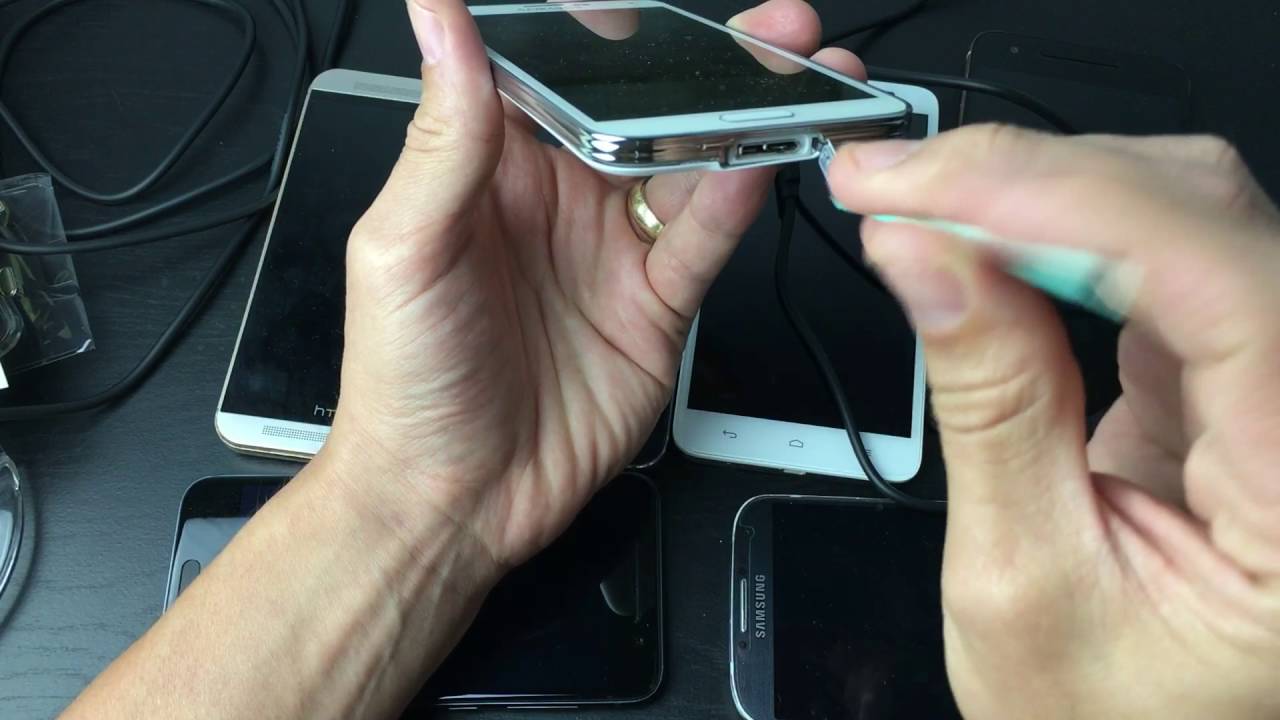
Image: www.youtube.com
Understanding the Charging Port: Types and Causes of Failure
Charging ports on phones come in various types, including micro-USB, USB-C, and Lightning. Each type has its unique design and potential failure points. Common causes of charging port issues include:
- Physical damage: Dropping your phone or subjecting it to excessive force can damage the charging port and its components.
- Debris: Dust, dirt, or other small particles can accumulate in the port, obstructing contact between the charging cable and the phone’s circuitry.
- Oxidation: Moisture can cause the metal contacts in the charging port to oxidize, impairing their ability to conduct electricity.
- Bent or broken pins: The pins inside the charging port can become bent or broken from improper or frequent use.
Diagnosing the Problem: Identifying the Root Cause
Before you start repairing your charging port, it’s crucial to pinpoint the exact cause of the issue. Follow these steps for an accurate diagnosis:
- Physical inspection: Examine the charging port for any visible damage, debris, or oxidation. Use a magnifying glass for a closer look if necessary.
- Test with different cables: Try using multiple charging cables to rule out a faulty cable as the source of the problem.
- Try another charger: Plugging your phone into a different charger will help determine if the issue lies with the phone or the charger.
- Inspect the charging contacts: If you’re comfortable, you can carefully remove the charging port module (refer to your phone’s user manual or online guides) and inspect the contacts for any deformities or corrosion.
Repairing the Charging Port: Step-by-Step Instructions
Once you’ve identified the cause of the issue, you can proceed with repairing the charging port. Note that the specific repair process may vary depending on your phone’s model and charging port type.

Image: tyassri1.blogspot.com
Cleaning a Dirty or Oxidized Charging Port
- Gather a soft brush or cotton swab and a cleaning solution (use rubbing alcohol or contact cleaner with caution).
- Gently brush away any loose debris from the charging port.
- Dip the swab or brush in the cleaning solution and gently rub the contacts inside the port.
- Allow the cleaning solution to evaporate completely before reconnecting the charger.
Fixing Bent or Broken Pins
- Power off your phone and remove the battery if possible.
- Use a pair of tweezers to carefully bend the pins back into place. If a pin is broken, you may need to replace the entire charging port module.
- Use a multimeter to ensure the continuity of the pins.
- Reassemble the charging port and test its functionality.
Replacing a Damaged Charging Port
- Refer to your phone’s user manual or online repair guides for specific instructions on disassembling it.
- Identify and disconnect the charging port module from the motherboard.
- Remove the old charging port module and replace it with a new one.
- Reassemble your phone and test the charging port.
How To Fix The Charging Port On My Phone
Prevention Tips: Keeping Your Charging Port Healthy
With proper care, you can extend the lifespan of your phone’s charging port and avoid future issues:
- Use the original charger and cable that came with your phone.
- Avoid charging your phone in dusty or humid environments.
- Disconnect the charger when not in use.
- Keep your phone away from liquids.
- Regular cleaning of the charging port will prevent the accumulation of debris and oxidation.