Have you ever taken a photo on your iPhone, only to find it blurry and disappointing? This can be frustrating, especially when you’re trying to capture a special moment or preserve a memory. Fortunately, there are several reasons why iPhone pictures can become blurry, and with some simple steps, you can minimize the occurrence and fix it effortlessly.

Image: www.dealntech.com
Blurry iPhone pictures can result from various factors like camera shake, improper focus, or insufficient lighting. Understanding these causes and applying the solutions mentioned below will significantly enhance your iPhone photography and help you capture crystal-clear, stunning images.
Understanding Camera Shake
Camera shake occurs when the iPhone moves unintentionally during the moment of taking a picture. This movement can blur the image, especially in low-light conditions or when using a slow shutter speed. To avoid camera shake, hold your iPhone with a steady hand and keep your elbows tucked close to your body. You can also use a tripod or a stabilizing device for added stability.
Ensuring Proper Focus
Proper focus is crucial for sharp and clear iPhone pictures. The iPhone’s camera automatically adjusts the focus based on the subject, but sometimes manual adjustment is necessary for optimal results. Tap on the subject you want the camera to focus on to override the automatic focus. Once the focus is locked, the square on the screen will turn yellow, indicating that the subject is in sharp focus.
Adjusting Lighting Conditions
Low-light conditions can make it challenging to capture clear pictures on an iPhone. The camera may automatically increase the exposure time or use a higher ISO, leading to blurry images. To compensate for low light, try using a flash or seeking natural light sources like windows or lamps. Additionally, you can adjust the camera settings manually to reduce the shutter speed and increase the ISO, allowing more light to enter the camera.
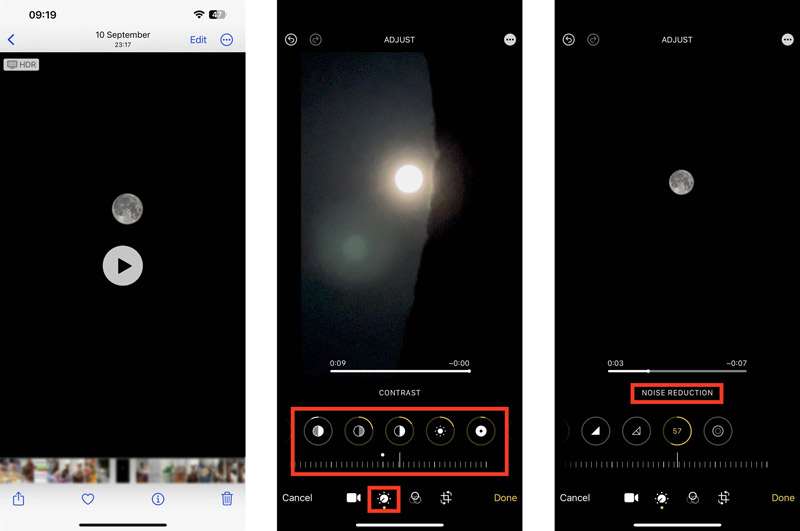
Image: www.arkthinker.com
Using Burst Mode
Burst mode is a feature on iPhones that allows you to take a series of rapid-fire shots in quick succession. This can increase your chances of capturing a clear image, especially when dealing with moving subjects or unpredictable camera movements. Select the burst mode by holding down the shutter button or the Volume Up button on the iPhone. The iPhone will capture a burst of photos, from which you can choose the sharpest and most desired image.
Checking iPhone Camera Settings
Ensuring your iPhone camera settings are optimized for clear pictures is essential. Check the camera resolution and make sure it’s set to the highest available option. Enable HDR (High Dynamic Range) mode, which helps capture a wider range of tones and colors, resulting in more vibrant and detailed images. Additionally, if you have an iPhone with a dual-lens camera, switch to the telephoto lens, which typically offers better image quality and reduces image distortion.
FAQ On How To Fix A Blurry iPhone Picture
- Q: Why are my iPhone pictures blurry?
A: Camera shake, improper focus, low-light conditions, and unsuitable camera settings can contribute to blurry iPhone pictures. - Q: How do I fix blurry pictures on my iPhone?
A: Hold your iPhone steady, tap to focus on the subject, adjust lighting conditions, utilize burst mode, and optimize iPhone camera settings. - Q: What is the best way to prevent blurry iPhone pictures?
A: Use a tripod or stabilizing device, ensure proper lighting, and adjust camera settings to suit the shooting environment.
How To Fix A Blurry Iphone Picture
Conclusion: Capturing Crystal-Clear iPhone Pictures
Taking clear, stunning pictures on your iPhone is achievable by understanding common causes of blurry images and implementing simple solutions. By minimizing camera shake, ensuring proper focus, adjusting lighting conditions, utilizing burst mode, and optimizing camera settings, you can elevate your iPhone photography and capture memories that are sharp, vivid, and worth cherishing.
Whether you’re an aspiring photographer or an occasional picture-taker, these techniques will empower you to take your iPhone photography to the next level. So, next time you reach for your iPhone to capture a moment, remember these tips and techniques to elevate your photography experience and create images that truly shine.