Introduction
In the digital age, security is paramount. When browsing the web on our iPhones, we often encounter SSL errors that can disrupt our online activities. These errors can be frustrating, but understanding the underlying causes and implementing effective solutions is crucial for a seamless browsing experience. In this comprehensive guide, we will delve into the intricacies of SSL errors on iPhones, explore the latest trends, and provide expert advice to help you troubleshoot and resolve these issues.
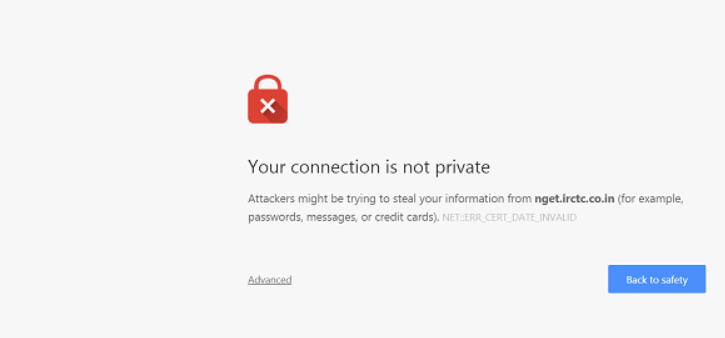
Image: gaminglaptopunder.com
SSL, which stands for Secure Sockets Layer or Transport Layer Security (TLS), is a cryptographic protocol that ensures secure communication between devices and servers over the internet. When you visit a website, your iPhone establishes an SSL connection with the website’s server to protect the data you send and receive, such as passwords, credit card numbers, and messages. SSL errors occur when this connection is not established or when there are problems with the website’s SSL certificate.
Common SSL Error Codes on iPhones
SSL errors on iPhones can manifest in various ways, each with its own specific error code. Some common SSL error codes include:
- – NET::ERR_CERT_AUTHORITY_INVALID: This error occurs when your iPhone cannot verify the authenticity of the website’s SSL certificate, typically because it is not issued by a trusted certificate authority.
- – NET::ERR_CERT_DATE_INVALID: This error indicates that the website’s SSL certificate has expired or is not yet valid.
- – NET::ERR_CERT_COMMON_NAME_INVALID: This error occurs when the website’s SSL certificate does not match the domain name of the website you are trying to access.
- – NET::ERR_CERT_WEAK_SIGNATURE_ALGORITHM: This error indicates that the website’s SSL certificate uses a weak cryptographic algorithm that is not considered secure.
Troubleshooting and Resolving SSL Errors on iPhones
To troubleshoot and resolve SSL errors on iPhones, you can follow these steps:
- – Check the date and time settings: Incorrect date and time settings on your iPhone can cause SSL errors because the SSL certificate’s validity period is checked against the current time.
- – Clear browsing data: Clearing browsing data, including cookies and cache, can resolve SSL errors caused by corrupted data.
- – Disable VPN or ad blocker: VPNs and ad blockers can sometimes interfere with SSL connections. Try disabling these services to see if it resolves the issue.
- – Update your apps and iOS: Updating apps and iOS to the latest versions can fix bugs and improve SSL compatibility.
- – Contact the website owner: If you encounter a persistent SSL error on a specific website, try contacting the website owner to report the issue. They may be able to diagnose and fix the problem on their end.
Expert Tips for Avoiding SSL Errors
To avoid SSL errors on your iPhone in the future, here are some expert tips:
- – Keep your iPhone’s software up to date: Software updates often include fixes for SSL-related bugs.
- – Use a reputable VPN: If you must use a VPN, make sure it is a reputable provider that offers strong security and does not interfere with SSL connections.
- – Beware of phishing websites: Phishing websites may use invalid SSL certificates to deceive you into entering sensitive information. Be cautious of websites that have unusual URLs or request personal information that is not necessary.

Image: techcult.com
Frequently Asked Questions
- Q: What is an SSL certificate and why is it important?
A: An SSL certificate is a digital certificate that authenticates the identity of a website and encrypts the data transmitted between the website and your iPhone. It is important for protecting sensitive information and ensuring the privacy of your online activities. - Q: Why do I get SSL errors on my iPhone?
A: SSL errors on the iPhone can occur for various reasons, including incorrect date and time settings, corrupted browsing data, interference from VPN or ad blockers, outdated apps or iOS, or issues with the website’s SSL certificate. - Q: How do I fix SSL errors on my iPhone?
A: To fix SSL errors on your iPhone, try checking the date and time settings, clearing browsing data, disabling VPN or ad blockers, updating apps and iOS, and contacting the website owner if the error persists.
How To Fix Ssl Error On Iphone
Conclusion
SSL errors on iPhones can be a nuisance, but understanding their causes and implementing the solutions outlined in this guide will help you troubleshoot and resolve these issues effectively. By following best practices and expert advice, you can ensure a secure and seamless browsing experience on your iPhone. Are you interested in more posts about tech troubleshooting?